We are always thinking about new functionality to add to make sure your users can see all your great business reviews. As part of our improvements we have just released a new user interface on all websites with the ability to show several reviews instead of just 10, up to 50.
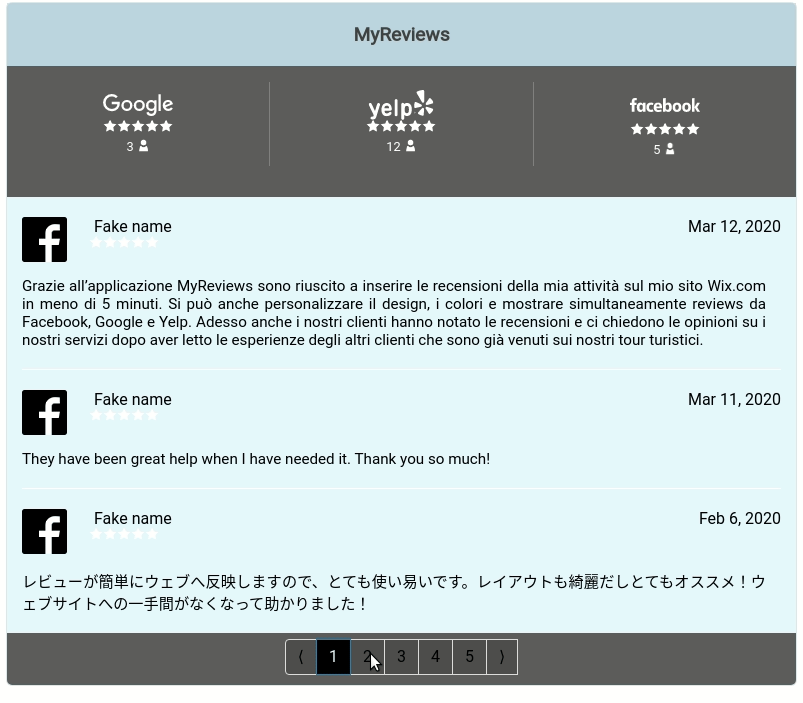
Edit the Reviews configuration.
The new pagination functionality and its configuration is in the Reviews section of the application settings.
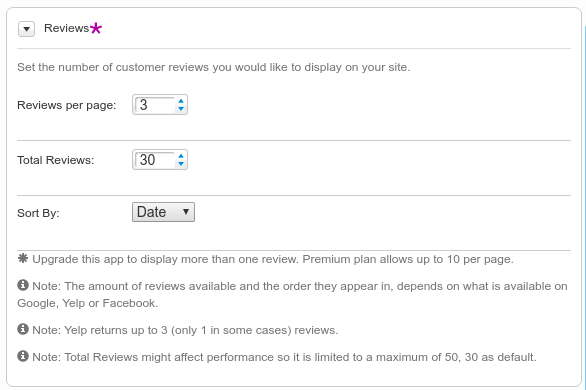
The older setting of “Reviews number” has now been renamed to “Reviews per page”. This now allows you to configure the maximum number of reviews you will see in each page, 0 to 10 per page.
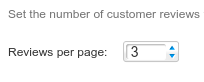
Your users can now see more than 10 reviews if we have collected them from Google, Facebook and Yelp, up to a maximum of 50. The default maximum reviews on your site will be set to 30 unless you change it with the following setting.

If you have not done it yet please go and open your Wix editor now so you can adjust the pagination settings if needed.
We hope you like the new functionality and feel free to contact us if you have any feedback.
