Adding Google reviews on your site with MyReviews is very easy. You need to have admin/edit access to the Google MyBusiness place that you are adding to the site.
If you are working for a client please request access to this Google Place/Location by asking the business owner to add you as an admin.
When ready, open your Wix editor, add the MyReviews widget and open the Google settings. You will see the following windows:
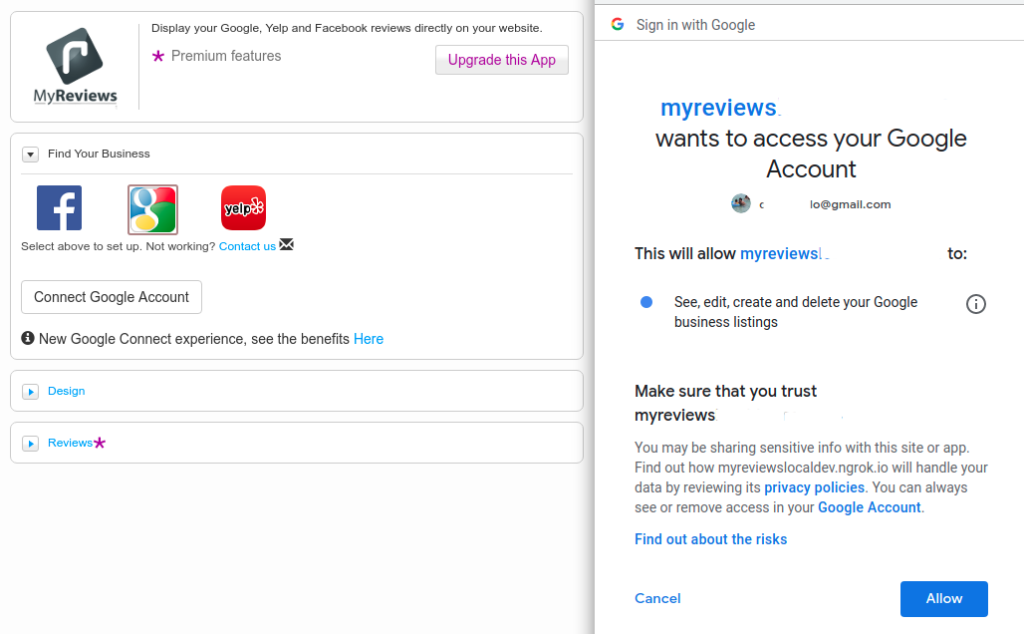
Clicking on the “Connect Google Account” will open the “Sign in with Google” popup window. You will be login in your Google account so that you can authorise MyReviews to access your Google Places.
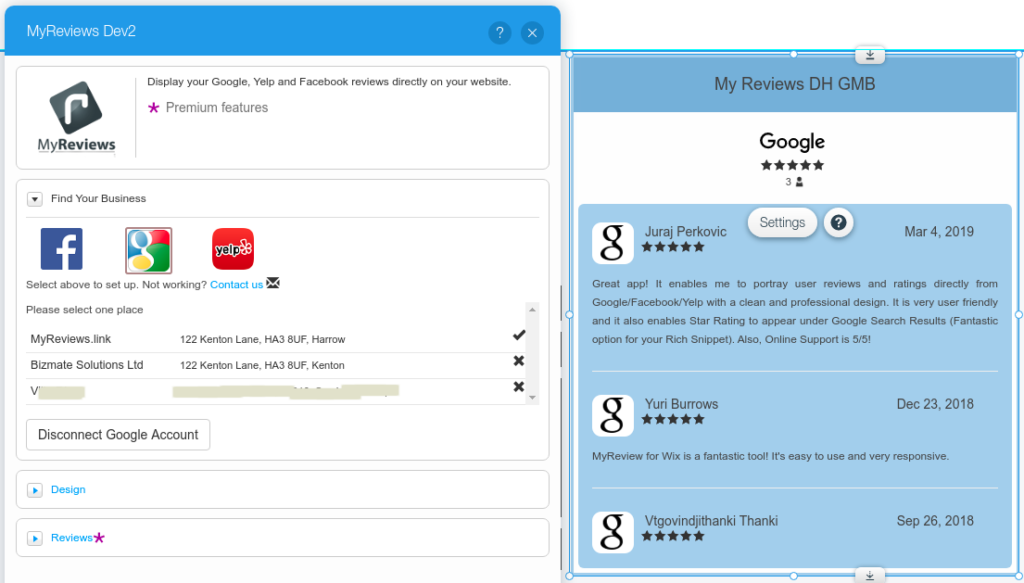
Once you have authorised MyReviews on Google, then will we be able to access these locations/places and add them to your site. The list is available so that you can choose a place. Selecting a place will link it with the MyReviews app and your reviews will then be available.
Please contact us if you have further questions or need help with the above.
